Best SaaS Products for Workflow Optimization in 2024
In today’s fast-paced business world, the need for efficient workflows has never been more critical. Companies of all sizes are increasingly turning to Software-as-a-Service (SaaS) products to streamline their processes, improve collaboration, and enhance productivity. Workflow optimization ensures that teams can operate smoothly, reduce redundancies, and deliver results faster. Below, we explore some of the best SaaS products for workflow optimization, designed to improve efficiency, collaboration, and decision-making.
Trello
Category: Project Management & Task Collaboration
Best For: Visual task management, team collaboration
Trello is one of the most popular SaaS products for optimizing workflows, offering an intuitive, visual approach to project management. It uses boards, lists, and cards to organize tasks and projects, making it easy for teams to track progress in real time. Whether for personal use or for managing complex team projects, Trello allows seamless collaboration and workflow management. It integrates with other tools like Slack, Google Drive, and Jira, helping streamline communication and keep everyone on the same page.
Key Features:
- Drag-and-drop interface
- Kanban-style boards
- Power-ups and automation for recurring tasks
- Real-time collaboration and updates
Asana
Category: Project Management
Best For: Task tracking, team collaboration, reporting
Asana is a powerhouse when it comes to workflow optimization, offering a comprehensive set of features to help teams organize, track, and manage work. From task assignments and timelines to tracking project milestones, Asana keeps everyone aligned. It supports automation to eliminate manual processes, and its advanced reporting tools ensure your team’s efforts are being translated into meaningful outcomes. Asana’s rich integrations, including Slack, Zoom, and Dropbox, help streamline communication and document sharing.
Key Features:
- Task dependencies and milestones
- Customizable project views (list, board, calendar, timeline)
- Automations to reduce repetitive tasks
- Integrations with leading tools like Microsoft Teams and Google Workspace
Zapier
Category: Automation
Best For: Integrating apps, automating workflows
Zapier is a leader in automating business workflows by connecting over 6,000 apps. For example, you can create workflows (known as “Zaps”) that automatically trigger actions when certain conditions are met, such as creating a new task in Asana when an email is received in Gmail. This eliminates the need for manual data entry, reducing errors and saving time. It’s ideal for businesses that rely on multiple applications and need to automate repetitive tasks without any coding knowledge.
Key Features:
- Connects thousands of apps
- Customizable workflow triggers and actions
- User-friendly interface for creating workflows
- Extensive library of pre-built “Zaps”
Monday.com
Category: Work Operating System
Best For: Custom workflows, team collaboration, tracking
Monday.com is a flexible, highly visual work operating system (Work OS) designed to help teams manage their work processes. It offers various templates that can be customized for different industries and workflows, from marketing teams to development teams. Monday.com’s powerful automation feature allows teams to eliminate manual tasks, reducing workload and speeding up execution. Additionally, its dashboards provide detailed insights into team performance and project progress.
Key Features:
- Customizable workflows with templates
- Real-time progress tracking
- Automation to optimize routine tasks
- Visual project management with Kanban, Gantt, and calendar views
Slack
Category: Communication & Collaboration
Best For: Team communication, real-time collaboration
Slack is one of the most widely used SaaS products for team communication and workflow optimization. It allows for real-time communication, file sharing, and direct messaging, all in one platform. Slack channels organize communication around projects, topics, or departments, ensuring that everyone stays informed. With its integrations with tools like Google Drive, Trello, and Asana, Slack acts as a central hub where all workflows can be monitored and managed in real-time.
Key Features:
- Real-time messaging and file sharing
- Integration with popular SaaS apps
- Slack bots to automate notifications and tasks
- Searchable archives for easy reference
Notion
Category: Knowledge Management & Collaboration
Best For: Documentation, note-taking, team collaboration
Notion is an all-in-one workspace that brings together notes, documents, databases, project management, and more. It’s a powerful SaaS tool that can replace multiple software applications by centralizing all your workflows in one place. Whether you’re managing documentation, meeting notes, or client-facing projects, Notion allows teams to collaborate seamlessly. With its user-friendly interface, customizable templates, and team-oriented features, Notion helps businesses stay organized and focused.
Key Features:
- Note-taking and database management
- Customizable templates for different workflows
- Team collaboration and shared pages
- Task tracking and project management tools
ClickUp
Category: Project Management & Task Automation
Best For: Task management, automating workflows, reporting
ClickUp is an all-encompassing project management platform that offers task management, automation, and goal tracking to help businesses optimize workflows. Its flexible structure lets you choose between lists, boards, and timelines to manage tasks and projects. ClickUp also integrates with tools like Slack, Google Calendar, and GitHub to consolidate all your work in one place. The platform’s advanced reporting and time tracking features allow managers to identify workflow bottlenecks and take actionable steps.
Key Features:
- Customizable project views (list, board, Gantt)
- Automated workflows and reminders
- Time tracking and resource management
- Detailed reporting and analytics
Airtable
Category: Database Management & Collaboration
Best For: Data organization, project management, workflow automation
Airtable offers a unique blend of spreadsheet and database features, allowing teams to organize and manage data in a highly customizable way. This powerful SaaS tool can be used for everything from project management and content calendars to inventory tracking and CRM management. Airtable’s visual interface makes it easy to create relationships between tables, and its integration with apps like Slack, Google Drive, and Zapier helps streamline processes across various teams and departments.
Key Features:
- Customizable database views (grid, calendar, Kanban)
- Rich field types for managing data
- Automation for repetitive tasks
- Integrations with hundreds of apps
HubSpot
Category: Marketing, Sales, and CRM
Best For: Marketing automation, sales pipelines, customer support
HubSpot is an all-in-one CRM platform that offers powerful workflow automation tools for sales, marketing, and customer support teams. With HubSpot, you can automate tasks such as lead nurturing, email campaigns, and follow-ups. Its workflow automation feature integrates with the sales pipeline, allowing for seamless transition of leads through different stages of the sales funnel. Additionally, HubSpot’s analytics and reporting features offer insights into the effectiveness of automated workflows.
Key Features:
- Marketing and sales automation
- Customizable CRM and pipeline management
- Email campaigns and lead nurturing workflows
- Advanced reporting and analytics
Optimizing workflows is an essential part of any business strategy, and these SaaS tools offer an array of solutions to help teams work smarter, not harder. Whether you’re looking to automate tasks, improve collaboration, or streamline project management, the right SaaS product can make all the difference. The key to success is selecting the tools that best fit your team’s needs and integrating them to create a cohesive, efficient workflow that drives results.
FAQs on Best SaaS Products for Workflow Optimization in 2024
1. What is workflow optimization in business?
Workflow optimization refers to the process of improving the efficiency of business processes by identifying bottlenecks, eliminating redundant tasks, and streamlining operations. This often involves using software tools, automation, and best practices to ensure that tasks are completed faster, with fewer errors, and with better collaboration among teams.
2. How can SaaS tools help optimize workflows?
SaaS tools optimize workflows by providing features that automate routine tasks, facilitate better collaboration, integrate with other applications, and provide insights through analytics. These tools help teams stay organized, reduce manual work, track progress, and maintain clear communication, all of which contribute to higher efficiency and productivity.
3. Do I need technical skills to use SaaS workflow optimization tools?
Most modern SaaS tools for workflow optimization, like Trello, Asana, or Zapier, are designed to be user-friendly and require little to no technical skills. Many of these platforms offer drag-and-drop interfaces, customizable templates, and intuitive dashboards. While advanced features may benefit from some technical knowledge, most users can start using these tools effectively with minimal training.
4. How do I choose the right SaaS tool for my business workflow?
To choose the right SaaS tool, consider factors such as the size of your team, the complexity of your projects, your integration needs, and your budget. Look for tools that align with your team’s specific goals, such as task management, automation, or collaboration. Testing out free trials or demo versions can also help you understand how well a tool fits your needs before making a long-term commitment.
5. Can SaaS products integrate with other business tools we are already using?
Yes, many SaaS products are designed to integrate with a wide range of other business tools, such as email platforms, file storage services, CRM systems, and more. Popular tools like Zapier, for instance, help connect and automate workflows across thousands of apps. Be sure to check the integration capabilities of a tool before committing, especially if your business relies on a variety of software solutions.
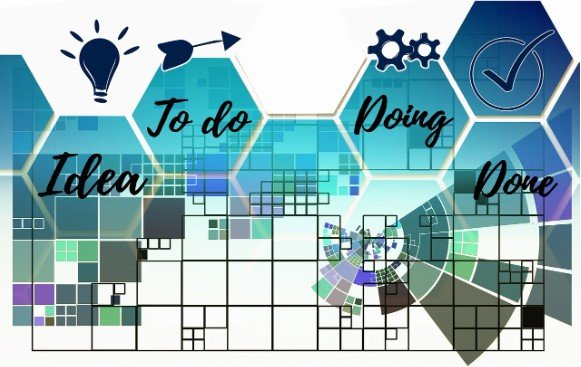












Post Comment